
- #How do you unlock an iphone without knowing the password how to
- #How do you unlock an iphone without knowing the password for mac
- #How do you unlock an iphone without knowing the password install
- #How do you unlock an iphone without knowing the password software
If you have backup your iPhone data via iTunes before forgetting the passcode, then follow the below steps to restore data from an iTunes backup. Step 3: Enter your iCloud login details and select the most recent backup file to start the restore process.Ģ Restore your data from an iTunes backup Step 2: Click “Restore from iCloud Backup”.
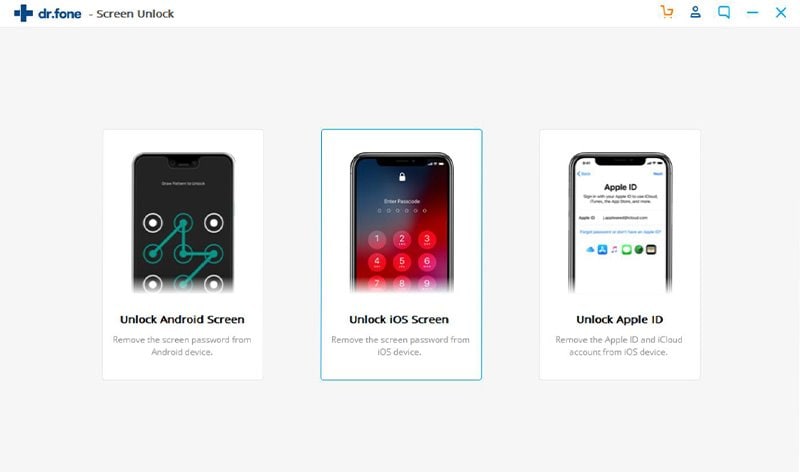
So, follow the onscreen instructions until you see “Apps & Data screen”. Step 1: After unlocking your iPhone passcode, you can set up your device as new. If you have backup your iPhone data via iCloud before forgetting the passcode, then follow the below steps to restore data from an iCloud backup. 1 Restore your data from an iCloud backup No matter whether you have an iCloud or iTunes backup in hand, below we have mentioned steps for both. The last step to unlock the passcode without losing data is to restore your data. Part 3: After Unlocking Passcode: Restore Your Data If you want to unlock your device without losing data, proceed to the next part and recover your data from a backup.
#How do you unlock an iphone without knowing the password software
The best part of the software is that it ensures you won’t get an activation lock after removing the iPhone passcode. That’s how iSalvor helps you unlock your iPhone passcode.
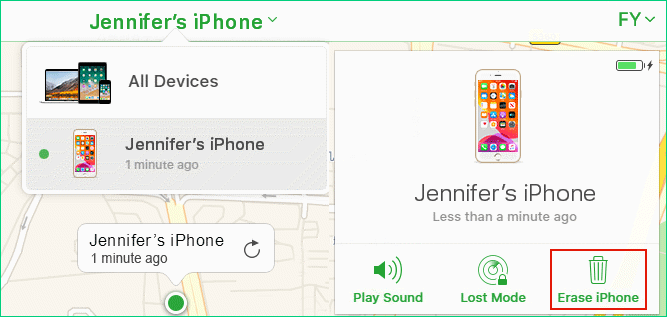
Step 4: In a while, the software will then remove or unlock your iPhone passcode and you’ll be able to access your device’s data and features again. After the download, hit “Start Jailbreak” and follow onscreen instructions. Step 3: The software will automatically download a jailbreak tool for you. Then confirm your iPhone information and ensure to choose the right FMI status of your iPhone and hit “Next” to continue. Step 2: Once the software detects your device, follow on-screen instructions to put your iPhone into recovery mode. Step 1: Run the software, connect your device to the computer, and choose the “Remove Screen Lock & Bypass Activation” feature from the software’s main interface.
#How do you unlock an iphone without knowing the password install
So, download and install the software on your computer and follow the below steps to get the job done: Thanks to iSalvor’s feature known as “Remove Screen Lock & Bypass Activation”, you won’t find any hassle unlocking your iPhone passcode.
#How do you unlock an iphone without knowing the password how to
How to Use iSalvor to Unlock iPhone Passcode:
#How do you unlock an iphone without knowing the password for mac
Moreover, the tool is compatible with almost all iPhone models and iOS versions out there.įor Windows: Get WooTechy iSalvor 1-month Plan for WindowsFor Mac: Get WooTechy iSalvor 1-month Plan for Mac On top of all, it will help you remove your iPhone passcode without getting stuck in the iCloud activation lock screen. Thus, no matter what kind of screen lock you want to unlock, iSalvor can help you get into your locked device with one click of a button. It is capable of removing several different types of screen locks. WooTechy iSalvor is an incredible tool to unlock iPhone locked by a screen lock. Part 2: How to Unlock an iPhone Safely? iSalvor! In the next parts, we’ll walk you through first how to unlock an iPhone password and then how to restore your data to prevent data loss after unlocking. Apple has done everything to make sure that no one can access your private data without a proper credential.

If that’s the case, you can unlock your iPhone with a software, and after that, restore a data from a backup using iCloud or iTunes.īut if you’re sure that you don’t have a backup, then the sad news is, there is absolutely no way to unlock your device without losing data. If you never changed the backup settings, the iCloud backup setting is "on" by default, so if you didn't turn it off for some reason, chances are you do have a back up on iCloud. Well, the good news is that, you probably have a backup even though you might not know it. But the catch is that you must have a backup.īut what if I never backed up my device? You may ask. Part 4: FAQs on Unlocking iPhone PasscodeĪs we mentioned above also, it is possible to unlock the iPhone without losing your data. Part 1: Unlock iPhone without Losing Data: Is it possible?


 0 kommentar(er)
0 kommentar(er)
